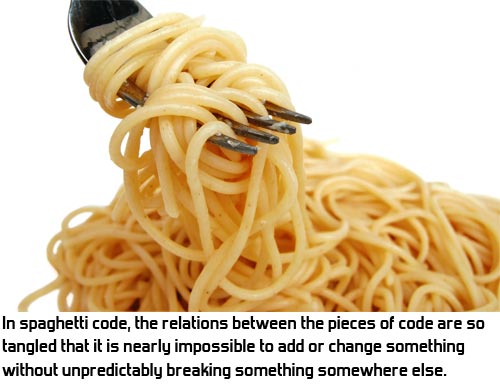Our games usually start with a gameplay concept, and once we have settled on what that is, we start looking for a world and visual style that fits this. This is a process I can personally take no credit for: our art team starts drawing cool stuff, and all I do as a programmer is give ideas and feedback. Obviously all the awesomeness comes from our art team here, and I am really honoured to work with people who draw such cool stuff! This period is a lot of fun, because they somehow always manage to surprise me with better and more interesting things than I had imagined myself. This was definitely the case for Awesomenauts, and even more so on the secret concept work that has happened more recently.
Finding a visual style is quite a complex process, since Ronimo is currently 16 people and we think it is really important to make sure everyone is involved and heard. That's difficult with such a large team, so I will talk about our process for that in a couple of weeks.
Now without further ado, here are the styles that came out of our art team's style exploration for Awesomenauts!

click for large version


Obviously, this one is pretty much a Starcraft parody. I have no idea how serious this one was to our art team, but that space-marine-cowboy is just too crazy to be true! :D

These next two focus purely on what the heroes could have looked like:


The next batch took quite a bit of inspiration from Portal's white laboratories:

click for large version



This one is actually a good excuse to talk about the gameplay at this point a bit. This is a lot earlier in development than the images I posted last week, and the game was really different then. Back than we had the idea that DotA was too hardcore, and that some people would really enjoy contributing to a DotA match, without fighting other players all the time. So in this phase the game featured really large levels with single player quests that the player could do to level help his team in combat
For example, in some of the ideas it was possible to collect mechanical parts by exploring a large platforming world. These parts could then be used to build turrets, droid factories and to craft weapons for the heroes. We never actually prototyped most of these mechanics, since we already started simplifying the game before they were actually implemented. You can see a bit of that in the image above, though: the walker in the top right could be built to patrol an area, and the turret at the centre could be manned by a player for superior fire power.
I am really happy that we threw away most of these complex mechanics: without them the game is very complex already, and it also has plenty of tactical depth as it is. These mechanics would mainly just have made the game overly complicated, very probably not more fun.

click for large version
This final one above was in a kind of biodome environment. We had lots of gameplay ideas for the dome, but I cannot remember a single one of those now. I guess the ideas weren't interesting enough to stick... ;)
Which of these styles do you like best? My personal favourite here is definitely A, but there are several more that I would have loved to have turned into an actual game. Owwww, the endless agony of throwing away cool stuff because it is impossible to make everything!
In the end, none of these styles were chosen for the game. However, the style that we ended up releasing the game with was also not chosen at this point! There was one more style here, and we went for that one: the Purple Style. In the end the Purple Style got cancelled as well and we went for what you all know from the final game. Although the Purple Style ended up really not being suitable, I still think it is one of the prettiest things ever to come out of Ronimo. Next week I will reveal this Purple Style that we worked on for months and then threw away!