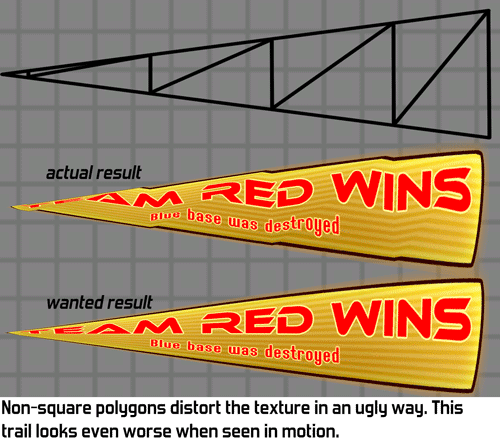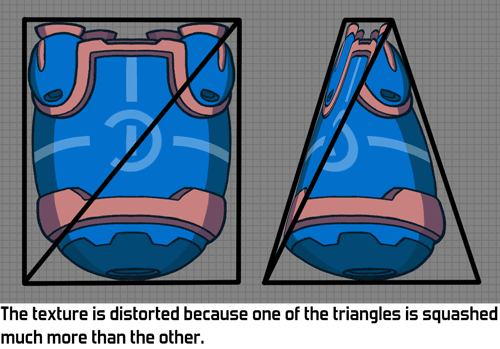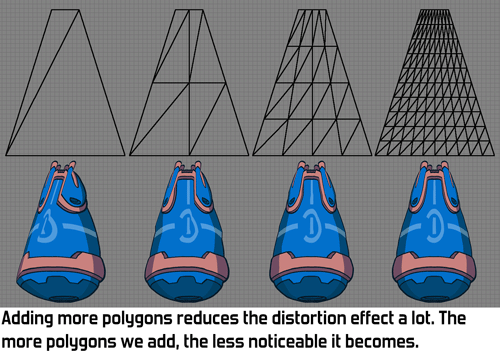I plan to do an overview of how Galactron works in a future blogpost, but today I'm just going to focus on what we've encountered in last week's beta.
Ragequitters and the removal of latejoin
This is probably the hottest topic in Galactron. Latejoin was probably the most hated feature of the old Awesomenauts so we've removed it altogether. In Galactron players are never put in a match that's already in progress. We've also added a rejoin option so if you're kicked out of a match due to a network error you can get right back into it. Finally, if someone leaves a public match, he can only rejoin that same match and can't get into another. A lot of players like this, but there's also a vocal group who is strongly against the removal of latejoin and the increased punishment for ragequitting.
I think there's no way to make both groups happy: they just want something different out of Awesomenauts. I've seen some people suggest we should make two gamemodes: one where latejoin and ragequit are allowed and one where they aren't. However, this is not an option because our playerbase is not big enough to split it like that. If we had the playercounts of League of Legends we could try things like that, but with our current playercounts we can't afford to split the community. Matchmaking in both versions would be worse if we did.
Instead of talking about opinions, let's have a look at cold hard facts. A common complaint about the removal of latejoin is that if someone leaves a matches and doesn't rejoin, the match remains 3vs2 until the end, whereas in the past the player would be replaced by someone else. This replacement didn't always happen though: in the old matchmaking matches weren't all 3vs3 all the time either. We gather metrics on this, so let's have a look:

As you can see the percentage of time that matches are 3vs3 is actually higher in Galactron than in the old matchmaking. In other words: while it may feel lame that leavers aren't replaced by latejoiners anymore, the overall result of Galactron is that you're playing 3vs3 more often. So while I can imagine that ragequitters dislike the new punishment they get for leaving, the complaint that matches remain incomplete more because leavers aren't replaced turns out to be unjustified.
High ping
The other major complaint about Galactron is high ping. While Galactron is supposed to make the average ping lower, players complain that ping is higher. Again, let's look at the metrics to see whether they're right:
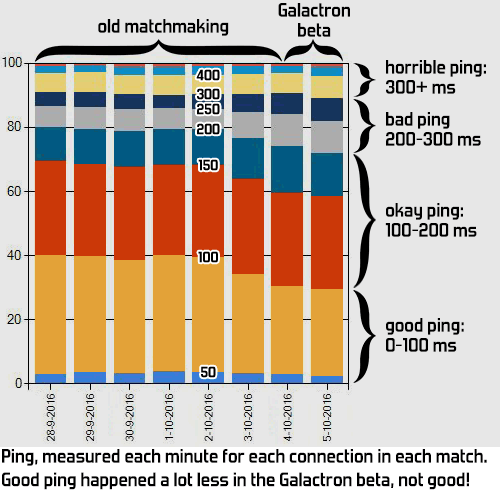
Here it turns out that the stats agree with the complaining players: average ping has indeed increased significantly in Galactron. This is a big problem that we need to solve. It's also a big surprise to us: Galactron contains a lot of clever tech to match players better, why isn't that working?
We've been analysing this extensively these past few days and have a bunch of theories, but we don't have the final answer yet. One thing we've noticed is that it seems like Galactron doesn't get enough ping data. While players are waiting for matchmaking the game pings all other waiting players. We expected this would give us ping data on at least 75% of all possible connections, but in practice this turns out to often be around 50%. This means that Galactron doesn't have enough information to make a good matchup. Figuring out why this happens is our highest priority now.
Another possibility is that Galactron may care about skill too much right now. Galactron needs to find the best match-up based on a bunch of criteria around ping and skill. It can't satisfy them all perfectly all the time so it tries to find a balance. We can tweak how important each criterium is and I think we might have made skill too important right now.
A final issue we're looking into is how to handle people with horrible internet. High ping can happen when you're playing against someone on the other side of the globe, but sometimes your opponent just has such a horrible internet connection that he has high ping to everyone, even to people near him. No matter who Galactron matches such players to, the connection will always suck. We haven't decided how to handle that yet. One option is to make such players only play against others with crappy internet and keep them out of the regular matchmaking, but that might give odd results in the leaderboards as they would always be playing against the same people. We'll have to observe this group more once the other issues are fixed.
Skill matching
This is an aspect where Galactron seems highly successful: matches are very balanced. There are still situations where players of differing skill play against each other, but this is now usually caused by premades in which the players don't have the same skill. We can't split premades so this can't be solved. What we can do however is balance such premades against another similar premade, or against other players with similar skill patterns. Galactron turns out to be able to do so quite often. We also see premades play against other premades much more often now than before.
It would have been nice to compare this to our snowballing stats, but unfortunately those weren't recorded in the Galactron live beta due to an oversight. We normally collect stats about how often one team has much more kills than the other team, and how often the losing team didn't destroy any turrets. It would be interesting to see those stats for Galactron, so it's a pity they weren't recorded during the last beta.
Waiting times
I've seen some complaints regarding long waiting times in Galactron. Galactron performs a matchmaking round once every 5 minutes. That means that if you start searching for a match just before the round starts you'll get a match really quickly, while if you start searching just after you'll have to wait the full 5 minutes. On average this means a waiting time of 2.5 minutes. That isn't that much longer than before: in the old matchmaking it might take up to 4 minutes before a match stars, and longer if it isn't full yet at that point.
It's easy enough to reduce the waiting time: we can just switch from 5 minutes per matchmaking round to 4 minutes. However, we're not sure we should: a shorter waiting time will also mean lower match quality. There's a balance we need to strike here between speed and quality, and for the moment we think 5 minutes is fine. If we keep seeing a lot of complaints about this we'll reconsider and might change it to 4 minutes at some point. Feel free to share your opinion on this in the comments below.
Crashes
There have been some reports on crashes in Galactron. We've investigated most of these and so far they seem to be caused by driver issues and by broken Steam downloads. The latter can usually be fixed by running Steam's Verify Integrity Of Steam Cache.
As for the driver issues: my theory is that the crashes that we have data on are caused by alt+tab. Unfortunately our crashdumps don't contain a history that tells us whether alt+tab happened just before, so we can't tell for sure.
If alt+tab crashes than your videocard drivers are problematic. The solution is really simple: run in Borderless Window instead of Full Screen. With Borderless Window the game still covers the entire screen, it's just a different way of asking Windows to do so. Borderless Window is much more stable when it comes to alt+tab, and it's also much faster at it. In general we advice never running Full Screen unless Borderless Window gives you problems. I think we might rename these options to reflect this, since I expect some people might not understand what Borderless Window means.
We're still investigating some of the crash reports. If we encounter any that are caused by Galactron, we'll fix them of course.
Bugs
Besides the things mentioned above there were also a bunch of random bugs. Most of those we've already fixed by now, or are working on fixing. Some of the most notable ones:
- Global chat didn't work half the time.
- One menu screen around the tutorial didn't accept any button input, making it impossible to progress if you got to this screen (ARGH!).
- Some menu screens didn't support controllers properly; only keyboard+mouse worked there.
So there you have it, the current status of Galactron. If you have any further questions, complaints or suggestions on Galactron then please do post them below in the comments. We hope to do another beta 1.5 weeks from now. Hopefully that one will be good enough that we won't have to turn Galactron off again, but we'll have to see how it goes. Most important is that Galactron needs to be really good before it goes out of beta.